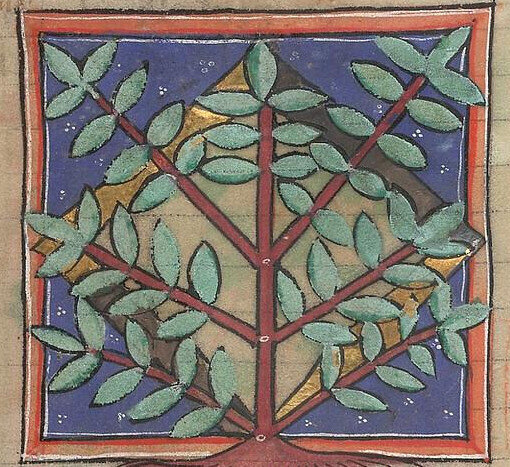
Miniature from a 12th-century Medical and Herbal Collection once owned by the monastery at Ourscamps just north of Paris, and now in the collection at the British Library (BL Sloane 1975).
As xkcd says, Git is an awesome tool, but if something goes wrong just delete everything and download a fresh copy.
One of these “oops” moments is git rebase. The cool brother of git merge is as powerful as misunderstood. I am writing this post because sometimes it surprises me that so many people will stumble upon common rebasing pitfalls.
What I want to explain in this post is the following:
1. What people think rebasing does
2. What rebasing actually does
§1. What people think rebasing does ↩
Git is like a tree, with a common trunk like main and branches like develop:
If we execute:
git switch develop
git rebase main
Then commits 5 and 6 will be moved (if there are no conflicts) to the tip of main like this:
It appears as if we took commits 5 and 6 and dragged and dropped them on top of commit 4. Simple, right? Well, not exactly.
§2. What rebasing actually does ↩
The impression users get from rebasing is that commits are “moved”. We wanted branch develop to be at the tip of main. But how does Git know which commits to move?
Intuitively, we know that we wanted commits 5 and 6 to be moved from commit 2 to commit 4. So let’s give these two commits a name:
- Commit 2 is the common ancestor.
- Commit 4 is the merge base.
When doing a rebase, Git first calculates the common ancestor of the source branch and the target branch (commit 2). Then it selects all the commits from the common ancestor to the tip of the source branch and applies them to the merge base.
In other words, the previous commands are equivalent to:
git branch -d develop
git switch main
git checkout -b develop
git cherry-pick 5
git cherry-pick 6
It is important here to understand these two ideas about rebasing:
- Commits are not moved, but re-applied.
- Rebasing is done from a common ancestor to a merge base.
The first point is the cause of a common pitfall that makes people fear rebasing. The second is the key to avoiding it.
§3. The common pitfall when rebasing ↩
In collaborative teams, the following situation is very common: a feature branch bar depends on a previous feature foo. Meanwhile, main has continued to grow (commits 7 and 8). When feature foo is finally rebased on top of main, there is a conflict between its commits and the new commits in main:
Inevitably, these conflicts have to be resolved. This usually causes the rebased commits to be different than the original:
That is, commits 3’ and 4’ are now different than the original commits 3 and 4. They look the same to a human, because usually their title and description will be the same, but their changeset is different. And this is the source of our pain.
Imagine that you are the author of feature bar. From your point of view, feature foo and its commits 3 and 4 are now on top of main, so you should be able to rebase your branch without any conflicts.
Based on what we learned, we now know that:
git switch feature/bar
git rebase main
Will calculate the common ancestor between bar and main (commit 2) and try to re-apply commits 3, 4, 5 and 6 on top of commit 4’. Git is very smart, so in an ideal world it will detect duplicated commits, like 3 and 4, and skip them, so only 5 and 6 will be re-applied.
However, commits 3’ and 4’ are now too different, and Git complains, and you didn’t expect that and you hate rebasing.
Let’s see what can be done about this.
§4. Why rebasing onto is what you actually wanted ↩
In the previous example, the owner of feature bar doesn’t want to re-apply commits 3, 4, only 5 and 6. So how to tell Git to skip the old commits 3 and 4?
The key is to provide a different common ancestor. Instead of:
git rebase main
What we can do is:
git rebase 4 --onto main
With this command, what we are telling Git is:
- Use commit 4 as the common ancestor.
- Use
mainas the merge base.
(Important note here: the common ancestor is not included in the rebase.)
Git, knowing this, will only select the commits between the common ancestor (commit 4) and the source branch: commits 5 and 6. When re-applying them on top of the tip of main (commit 4’), they should be fine most of the time.
Before finishing, a few notes. First, before knowing about git rebase --onto my mental rebasing model was moving branches, with no way to limit the string of commits attached to them. I guess that many people feel like this about Git. After learning about it, and better understanding what rebasing does, how my brain works now is akin to selecting a list of commits and dragging and dropping them onto another place. Literally this is what I would like Git tools to offer me: as if it was a PowerPoint slide, I would like commits to be like text boxes to be selected, edited, dragged and dropped, deleted…
This also has important consequences when using git rebase --interactive, because when we want to apply modifications to the rebased commits it is important to understand how Git selects that list of commits. If you want to better understand how the common ancestor works, you can try git rebase -i main and see that it will show commits 3, 4, 5 and 6, while git rebase -i 4 --onto main will show commits 5 and 6.
Another important difference between git rebase and git rebase --onto: when specifying the common ancestor, that commit will not always be nicely tagged with a branch. So do not be afraid of using the hash of the commit as the common ancestor.
And a disclaimer: Git and rebasing is even more complicated and I made some intentional and unintentional simplifications in this post, but in general I find that this mental model of Git works quite well.
In conclusion, if we want to move the commits between branch base and source, and apply them to target, the command is:
git switch source
git rebase base --onto target